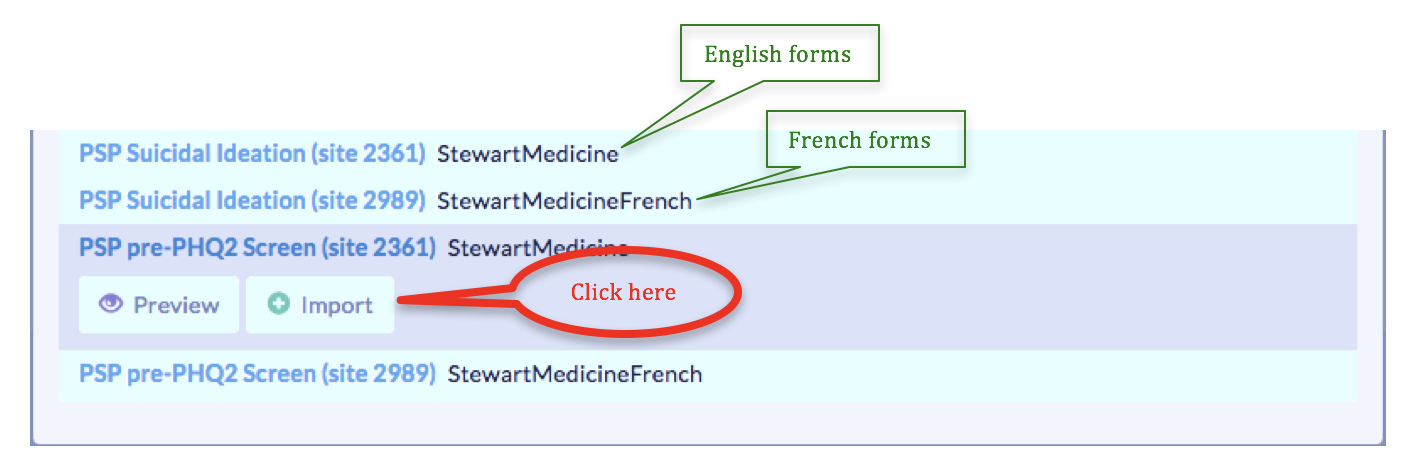STEP #3 – DOWNLOAD THE eFORMS TO YOUR SITE
“eForms” are the template questionnaires that patient’s see and answer on the tablets. The Mental Health PSP eForms are not found on Ocean’s standard library. You will need download the PSP eForms onto your site’s own library.
* Please note that forms are available in both English and French. If you are trying to download the English forms, choose forms imported from Stewart Medicine. If you are trying to download the forms in French, choose forms imported from Stewart Medicine French.
When you first log into your site’s portal, you will see something that looks like this:
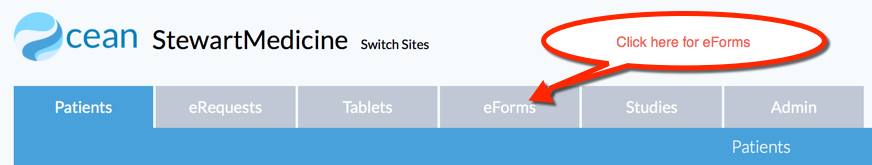
From there, you will see this:
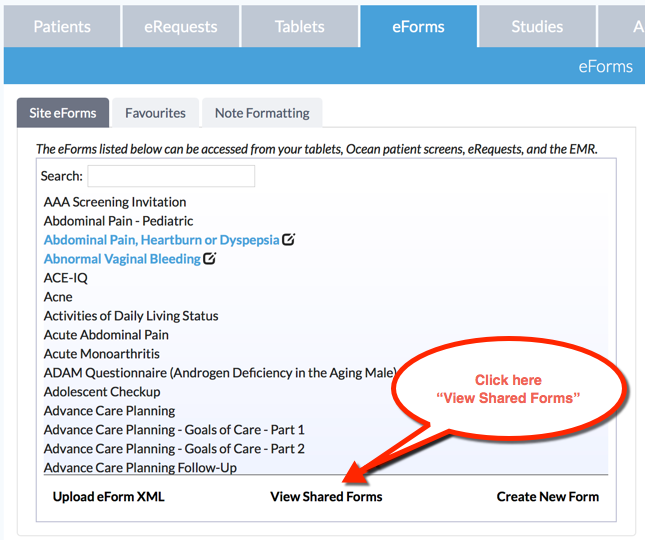
A new window will pop up:
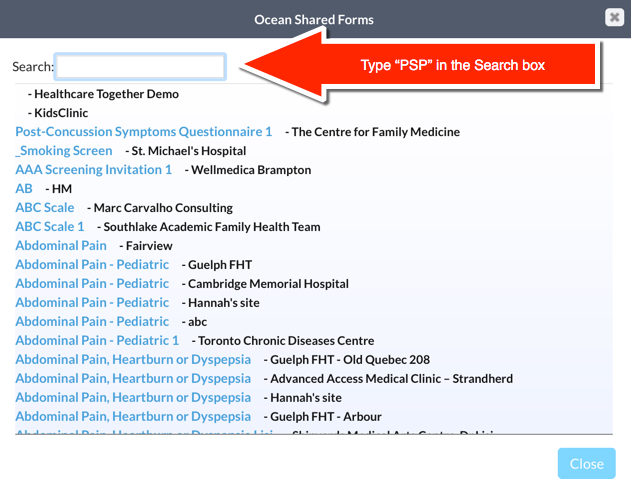
Once you search the Shared Library for forms containing “PSP”, you should see the following 11 eForms that all start with “PSP …..”:
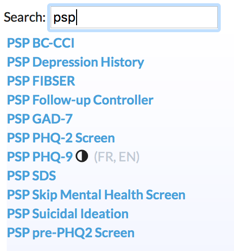
For each of these 11 eForms, click on each one and “import” them to your own site:
*Please note that forms are available in both English and French. The English version of the form will create a clinical note in English. The French version, which can be completed either in French or English, will generate a clinical note in French.
** The required PSP eForms are now on your local Ocean Site. **
For ease of use later on, you may want to make three of these eForms specifically appear in your “Favourites” section:
- PSP PHQ-2 Screen
- PSP PHQ-9
- PSP Skip Mental Health Screen
To do so, follow the steps in the following video: